반응형
윈도우 11이 업데이트 되고 윈도우 디펜더에서 노란색 워닝이 나오는 경우가 발생합니다.
제가 사용하는 버전은 22621.1413입니다.
아래 그림에서 처럼 다시 시작하면 되는 것 같지만 아무리 다시 시작해도 해결되지 않습니다.

해결 방법은 레지스트리 편집기에서 다음의 항목을 만들어서 넣으면 됩니다.
컴퓨터\HKEY_LOCAL_MACHINE\SYSTEM\CurrentControlSet\Control\Lsa 에
다음의 두개의 DWORD 값을 만듭니다.
RunAsPPL
RunAsPPLBoot
그리고 그 값을 2로 만듭니다.
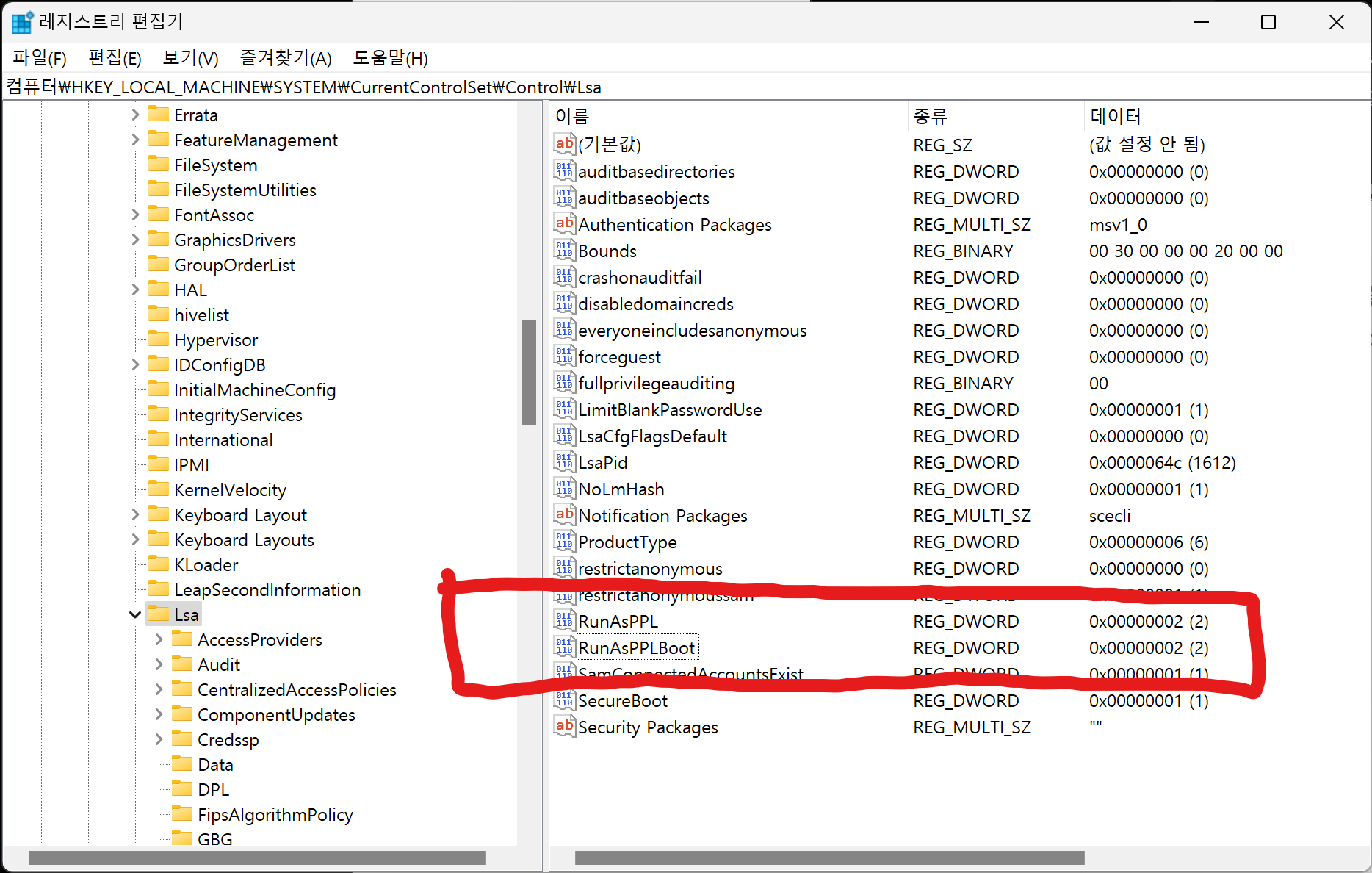
다시 시작하고 나면 문제가 해결됩니다.
Windows 11 incorrectly warns Local Security Authority protection is off
Some users have reported that the Windows Security app is showing “Local Security authority protection is off. Your device may be vulnerable” warnings when the feature is enabled. This bug is in Windows Defender (KB5007651), a mandatory security update
www.windowslatest.com
반응형
'Windows' 카테고리의 다른 글
| Windows 11 창 끌기 시 표시되는 기능 방지 (0) | 2023.04.12 |
|---|---|
| Windows 11 taskbar 관련 (0) | 2023.03.23 |
| wsl - X Error 나는 경우 (Windows 11) (3) | 2022.10.19 |
| wsl에서 hfs plus 사용하기 (0) | 2022.10.19 |
| python c# dll 호출하기 (0) | 2022.09.26 |

