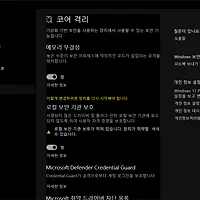반응형
windows11에는 wslg라는 것이 추가되어 wsl에서 x-window program을 바로 실행할 수 있습니다.
그런데 zsh를 사용하고 Black-Void를 설치한 경우에는 다음과 같이 모든 명령을 입력할 때 오류가 나옵니다.
↱ monster@DESKTOP-MONSTER ~ ·············································································································· ✔ 6 0.00
↳ ls
XGetInputFocus returned the focused window of 1. This is likely a bug in the X server.
X Error of failed request: BadWindow (invalid Window parameter)
Major opcode of failed request: 20 (X_GetProperty)
Resource id in failed request: 0x1
Serial number of failed request: 20
Current serial number in output stream: 20
Black-Void 때문에 발생하는 문제로 다음과 같이 수정을 하면 해결됩니다.
(출처 : https://github.com/black7375/BlaCk-Void-Zsh/issues/9)
vi .zsh/BlaCk-Void.zshrc (라인 228, 229)
if [[ $WSL_ENABLE ]]; then
# zinit ice wait"2" atload"_zsh-notify-setting" lucid
# zinit light marzocchi/zsh-notify
fi
수정후에 wsl --shutdown 하시고 다시 실행하면 문제가 수정됩니다.
반응형
'Windows' 카테고리의 다른 글
| Windows 11 taskbar 관련 (0) | 2023.03.23 |
|---|---|
| 로컬 보안 기관 보호가 꺼져있습니다. (0) | 2023.03.21 |
| wsl에서 hfs plus 사용하기 (0) | 2022.10.19 |
| python c# dll 호출하기 (0) | 2022.09.26 |
| Windows11 upgrade (0) | 2022.09.20 |