tiangolo/uwsgi-nginx를 사용해서 docker에서 ngix와 flask를 사용하여 front와 back을 구동할 수 있습니다.
우선 front를 위해서는 nginx에 nginx.conf를 사용합니다.
저는 app/static 이라는 폴더를 만들어서 index.html을 추가했습니다.
구조는 다음과 같습니다.
~+ docker
├── app
│ ├── static
│ │ └── index.html
│ ├── main.py
│ ├── uwsgi.ini
│ └── index.js
├── docker-compose.yml
├── Dockerfile
├── endtrypoint.sh
├── requirements.txt
└── uwsgi.ini
docker-compose.yml은 다음과 같습니다.
version: "3.8"
services:
sample-server:
build:
context: .
dockerfile: ./Dockerfile
container_name: sample-server
volumes:
- ./app/:/app
ports:
- "80:80"
- "8080:8080"
restart: always
Dockerfile은 다음과 같습니다.
FROM tiangolo/uwsgi-nginx
MAINTAINER Sebastian Ramirez <tiangolo@gmail.com>
RUN set -x \
&& apt-get update \
# command top
&& apt-get install -y procps \
# crontab
&& apt-get install -y cron \
# for uwsgi
&& apt-get install --no-install-recommends --no-install-suggests -y build-essential python-dev vim \
# supervisord
&& apt-get install -y supervisor \
# clear
&& apt-get purge -y --auto-remove && rm -rf /var/lib/api/lists/*
COPY requirements.txt /tmp/
RUN pip3 install --upgrade pip
RUN pip3 install -r /tmp/requirements.txt
# Add app configuration to Nginx
COPY nginx.conf /etc/nginx/conf.d/
COPY uwsgi.ini /etc/uwsgi/
# Copy sample app
#COPY .. /app/
# 시간대 맞추기
RUN ln -sf /usr/share/zoneinfo/Asia/Seoul /etc/localtime
# Move the base entrypoint to reuse it
RUN mv /entrypoint.sh /uwsgi-nginx-entrypoint.sh
# Copy the entrypoint that will generate Nginx additional configs
COPY entrypoint.sh /entrypoint.sh
RUN chmod +x /entrypoint.sh
ENTRYPOINT ["/entrypoint.sh"]
# Run the start script provided by the parent image tiangolo/uwsgi-nginx which in turn will start Nginx and uWSGI
CMD ["/start.sh"]
nginx.conf를 /etc/nginx/conf.d에 복사하기 위해서 entrypoint.sh를 별도로 사용하였습니다.
원래의 entrypoint.sh에서 /etc/nginx/conf.d/nginx.conf를 생성합니다.
#!/usr/bin/env sh
set -e
# Get the maximum upload file size for Nginx, default to 0: unlimited
USE_NGINX_MAX_UPLOAD=${NGINX_MAX_UPLOAD:-0}
# Get the number of workers for Nginx, default to 1
USE_NGINX_WORKER_PROCESSES=${NGINX_WORKER_PROCESSES:-1}
# Set the max number of connections per worker for Nginx, if requested
# Cannot exceed worker_rlimit_nofile, see NGINX_WORKER_OPEN_FILES below
NGINX_WORKER_CONNECTIONS=${NGINX_WORKER_CONNECTIONS:-1024}
# Get the listen port for Nginx, default to 80
USE_LISTEN_PORT=${LISTEN_PORT:-80}
if [ -f /app/nginx.conf ]; then
cp /app/nginx.conf /etc/nginx/nginx.conf
else
content='user nginx;\n'
# Set the number of worker processes in Nginx
content=$content"worker_processes ${USE_NGINX_WORKER_PROCESSES};\n"
content=$content'error_log /var/log/nginx/error.log warn;\n'
content=$content'pid /var/run/nginx.pid;\n'
content=$content'events {\n'
content=$content" worker_connections ${NGINX_WORKER_CONNECTIONS};\n"
content=$content'}\n'
content=$content'http {\n'
content=$content' include /etc/nginx/mime.types;\n'
content=$content' default_type application/octet-stream;\n'
content=$content' log_format main '"'\$remote_addr - \$remote_user [\$time_local] \"\$request\" '\n"
content=$content' '"'\$status \$body_bytes_sent \"\$http_referer\" '\n"
content=$content' '"'\"\$http_user_agent\" \"\$http_x_forwarded_for\"';\n"
content=$content' access_log /var/log/nginx/access.log main;\n'
content=$content' sendfile on;\n'
content=$content' keepalive_timeout 65;\n'
content=$content' include /etc/nginx/conf.d/*.conf;\n'
content=$content'}\n'
content=$content'daemon off;\n'
# Set the max number of open file descriptors for Nginx workers, if requested
if [ -n "${NGINX_WORKER_OPEN_FILES}" ] ; then
content=$content"worker_rlimit_nofile ${NGINX_WORKER_OPEN_FILES};\n"
fi
# Save generated /etc/nginx/nginx.conf
printf "$content" > /etc/nginx/nginx.conf
content_server='server {\n'
content_server=$content_server" listen ${USE_LISTEN_PORT};\n"
content_server=$content_server' location / {\n'
content_server=$content_server' include uwsgi_params;\n'
content_server=$content_server' uwsgi_pass unix:///tmp/uwsgi.sock;\n'
content_server=$content_server' }\n'
content_server=$content_server'}\n'
# Save generated server /etc/nginx/conf.d/nginx.conf
#printf "$content_server" > /etc/nginx/conf.d/nginx.conf
# Generate Nginx config for maximum upload file size
printf "client_max_body_size $USE_NGINX_MAX_UPLOAD;\n" > /etc/nginx/conf.d/upload.conf
# Remove default Nginx config from Alpine
printf "" > /etc/nginx/conf.d/default.conf
fi
# For Alpine:
# Explicitly add installed Python packages and uWSGI Python packages to PYTHONPATH
# Otherwise uWSGI can't import Flask
if [ -n "$ALPINEPYTHON" ] ; then
export PYTHONPATH=$PYTHONPATH:/usr/local/lib/$ALPINEPYTHON/site-packages:/usr/lib/$ALPINEPYTHON/site-packages
fi
exec "$@"
nginx.conf 입니다.
server {
location / {
alias /app/static/;
}
location ~ ^/(hello) {
try_files $uri @app;
}
location @app {
include uwsgi_params;
uwsgi_pass unix:///tmp/uwsgi.sock;
}
location ~ /index.html {
root /app/static/;
add_header 'Cache-Control' 'no-store';
}
}
flask를 동작하기 위한 requirements.txt 입니다.
Flask
uwsgi.ini 입니다. (/etc/uwsgi.ini로 복사 됩니다.)
[uwsgi]
socket = /tmp/uwsgi.sock
chown-socket = nginx:nginx
chmod-socket = 664
processes = 2
cheaper = 1
app폴더는 -v로 도커에 마운트 되는 폴더입니다.
flask로 실행되는 main.py 입니다.
import sys
print (sys.path)
import traceback
from flask import Flask
from flask import request
from flask import Response
app = Flask(__name__)
DEBUG_ENABLE = True
@app.route('/hello', methods=['GET', 'POST', 'OPTIONS'])
def handler_test():
try:
res = ''
res += 'request.path = {0}<br>\n'.format(request.path)
res += 'request.args = {0}<br>\n'.format(request.args) # GET DATA
res += 'request.data = {0}<br>\n'.format(request.data)
res += 'request.form = {0}<br>\n'.format(request.form) # POST DATA
res += 'request.method = {0}<br>\n'.format(request.method)
res += 'request.headers = {0}<br>\n'.format(str(request.headers))
res += "<br><br>Hello World from Flask using Python & Docker"
return res, 200
except Exception as e:
#print(traceback.format_exc())
#traceback.print_exc()
#result['data'] = traceback.format_exc()
#print(result['data'])
return traceback.format_exc()
if __name__ == "__main__":
app.run(host='0.0.0.0', port=8080, debug=DEBUG_ENABLE)
flask app을 실행하기 위한 uwsgi.ini 입니다. (/etc/uwsgi.ini 와는 내용이 다릅니다. 이 화일이 없으면 도커가 실행 되다 중지됩니다.)
[uwsgi]
module = main
callable = app
nginx로 서비스할 초기 화면입니다.
app/static/index.html 입니다.
<!DOCTYPE html>
<html>
<head>
<title>Welcome to nginx!</title>
<style>
body {
width: 35em;
margin: 0 auto;
font-family: Tahoma, Verdana, Arial, sans-serif;
}
</style>
</head>
<body>
<h1>Welcome to nginx!</h1>
<p>If you see this page, the nginx web server is successfully installed and
working. Further configuration is required.</p>
<p>For online documentation and support please refer to
<a href="http://nginx.org/">nginx.org</a>.<br/>
Commercial support is available at
<a href="http://nginx.com/">nginx.com</a>.</p>
<a href="/hello"> flask hello </a>
<p>
<br>
following is result from flask.<br>
<hr>
<article>
</article>
<hr>
<br>
</p>
<script>
fetch('/hello').then(function(response){
response.text().then(function(text){
document.querySelector('article').innerHTML=text;
})
})
</script>
<p><em>Thank you for using nginx.</em></p>
</body>
</html>html 중간에 <a href="/hello"> flask hello </a>가 flask를 실행하는 겁니다.
~/docker 폴더에서 docker-compose -p sample up으로 실행하면 됩니다.
background로 실행하려면 docker-compose -p sample up -d로 실행하면 됩니다.
전체 화일도 같이 첨부합니다.
docker를 실행하시고 웹으로 서버를 들어가면 확인 하실 수 있습니다.
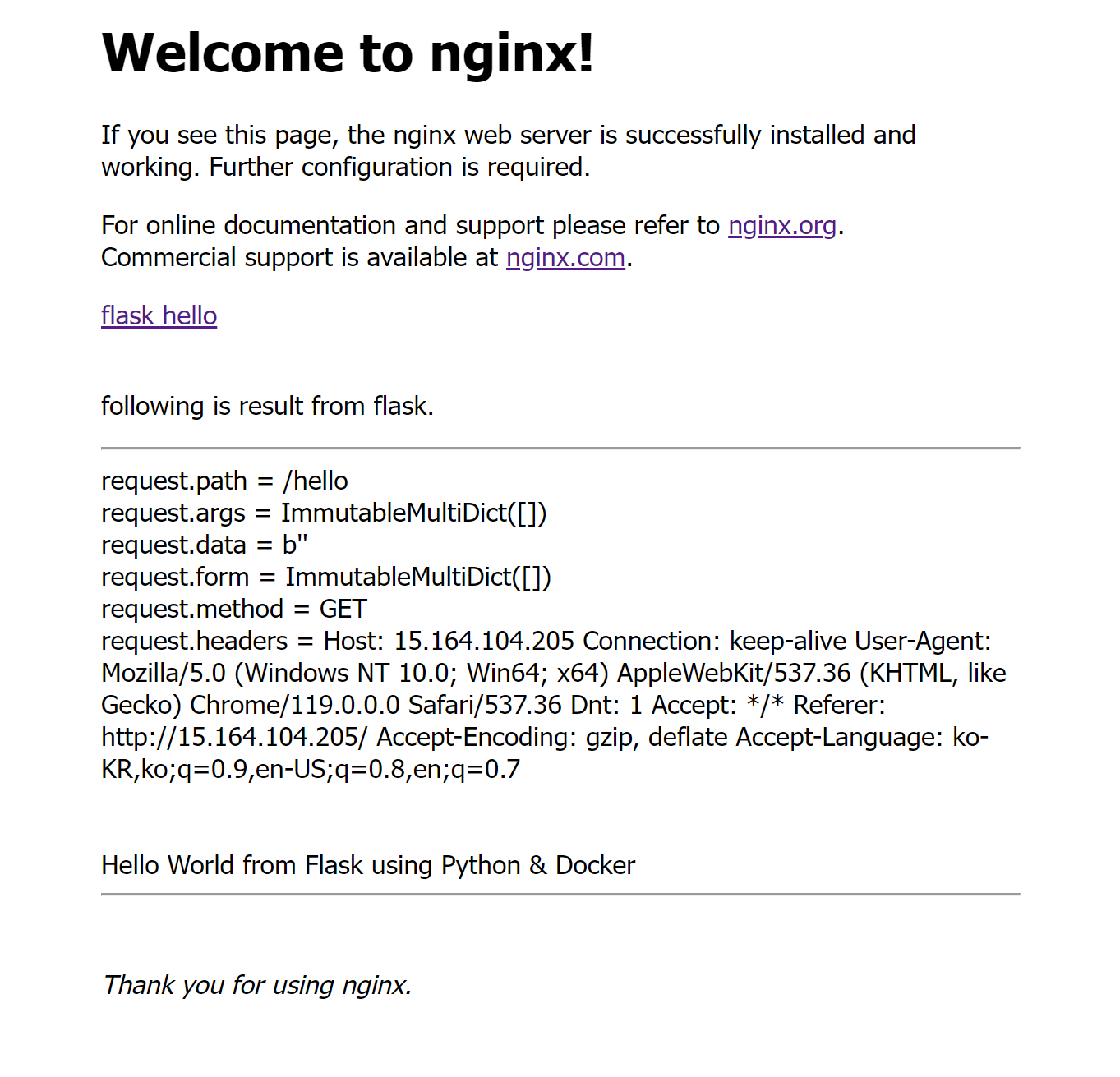
2023-11-15 추가:
github에도 올려 놓았습니다.
https://github.com/bagng/tiangolo-uwsgi-nginx.git
GitHub - bagng/tiangolo-uwsgi-nginx
Contribute to bagng/tiangolo-uwsgi-nginx development by creating an account on GitHub.
github.com
'리눅스' 카테고리의 다른 글
| ubuntu selenium chrome-driver 오류 (0) | 2024.07.27 |
|---|---|
| tiangolo/uwsgi-nginx 사용해서 웹과 flask 사용하기(pyinstaller) (0) | 2023.11.29 |
| ubuntu mysql 8.0 설치관련 (0) | 2022.08.31 |
| code-server ssl 적용하기 (0) | 2022.08.30 |
| code-server "error listen EADDRINUSE: address already in use 127.0.0.1:8080" log (0) | 2022.08.04 |