반응형
IOS 14에서 지원되는 Scriptable에 재미있는 위젯이 있어 수정했습니다.
원본은 github.com/yaylinda/scriptable 에서 참조했습니다.
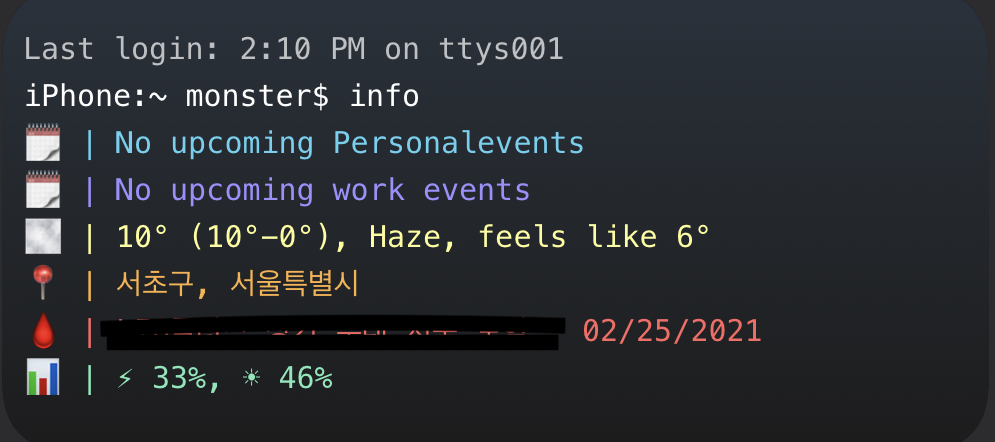
소스를 보시면 몇군데 수정해야 하는 부분이 있습니다.
33라인 부터 수정해야 합니다. "TODO"라고 되어 있는 부분을 수정하면 됩니다.
// TODO: PLEASE SET THESE VALUES
const NAME = 'TODO';
const WEATHER_API_KEY = 'TODO';
const WORK_CALENDAR_NAME = 'TODO';
const PERSONAL_CALENDAR_NAME = 'TODO';
NAME에는 본인의 이름을 입력하시면 됩니다.
WEATHER_API_KEY는 openweathermap.org/ 에서 받은 API키를 넣으시면 됩니다. ( namjackson.tistory.com/27 참조하시기 바랍니다.)
WORK_CALENDAR_NAME에는 업무용으로 사용하는 캘린더 이름을 입력하시면 됩니다.
PERSONAL_CALENDAR_NAME에는 개인용으로 사용하는 캘린더 이름을 입력하시면 됩니다.
저는 Reminder에서 Upcoming reminder를 PERIOD대신 사용했습니다.
github.com/bagng/TerminalWidget
bagng/TerminalWidget
Contribute to bagng/TerminalWidget development by creating an account on GitHub.
github.com
// Variables used by Scriptable.
// These must be at the very top of the file. Do not edit.
// icon-color: teal; icon-glyph: magic;
/******************************************************************************
* Constants and Configurations
*****************************************************************************/
// NOTE: This script uses the Cache script (https://github.com/yaylinda/scriptable/blob/main/Cache.js)
// Make sure to add the Cache script in Scriptable as well!
// Cache keys and default location
const CACHE_KEY_LAST_UPDATED = 'last_updated';
const CACHE_KEY_LOCATION = 'location';
const DEFAULT_LOCATION = { latitude: 0, longitude: 0 };
// Font name and size
const FONT_NAME = 'Menlo';
const FONT_SIZE = 10;
// Colors
const COLORS = {
bg0: '#29323c',
bg1: '#1c1c1c',
personalCalendar: '#5BD2F0',
workCalendar: '#9D90FF',
weather: '#FDFD97',
location: '#FEB144',
period: '#FF6663',
reminder: '#FF6663',
deviceStats: '#7AE7B9',
};
// TODO: PLEASE SET THESE VALUES
const NAME = 'monster';
const WEATHER_API_KEY = 'TODO';
const WORK_CALENDAR_NAME = 'TODO';
const PERSONAL_CALENDAR_NAME = 'TODO';
const PERIOD_CALENDAR_NAME = 'TODO';
const PERIOD_EVENT_NAME = 'TODO';
// Whether or not to use a background image for the widget (if false, use gradient color)
const USE_BACKGROUND_IMAGE = false;
/******************************************************************************
* Initial Setups
*****************************************************************************/
/**
* Convenience function to add days to a Date.
*
* @param {*} days The number of days to add
*/
Date.prototype.addDays = function(days) {
var date = new Date(this.valueOf());
date.setDate(date.getDate() + days);
return date;
};
// Import and setup Cache
const Cache = importModule('Cache');
const cache = new Cache('terminalWidget');
// Fetch data and create widget
const data = await fetchData();
const widget = createWidget(data);
// Set background image of widget, if flag is true
if (USE_BACKGROUND_IMAGE) {
// Determine if our image exists and when it was saved.
const files = FileManager.local();
const path = files.joinPath(files.documentsDirectory(), 'terminal-widget-background');
const exists = files.fileExists(path);
// If it exists and we're running in the widget, use photo from cache
if (exists && config.runsInWidget) {
widget.backgroundImage = files.readImage(path);
// If it's missing when running in the widget, use a gradient black/dark-gray background.
} else if (!exists && config.runsInWidget) {
const bgColor = new LinearGradient();
bgColor.colors = [new Color("#29323c"), new Color("#1c1c1c")];
bgColor.locations = [0.0, 1.0];
widget.backgroundGradient = bgColor;
// But if we're running in app, prompt the user for the image.
} else if (config.runsInApp){
const img = await Photos.fromLibrary();
widget.backgroundImage = img;
files.writeImage(path, img);
}
}
if (config.runsInApp) {
widget.presentMedium();
}
Script.setWidget(widget);
Script.complete();
/******************************************************************************
* Main Functions (Widget and Data-Fetching)
*****************************************************************************/
/**
* Main widget function.
*
* @param {} data The data for the widget to display
*/
function createWidget(data) {
console.log(`Creating widget with data: ${JSON.stringify(data)}`);
const widget = new ListWidget();
const bgColor = new LinearGradient();
bgColor.colors = [new Color(COLORS.bg0), new Color(COLORS.bg1)];
bgColor.locations = [0.0, 1.0];
widget.backgroundGradient = bgColor;
widget.setPadding(10, 15, 15, 10);
const stack = widget.addStack();
stack.layoutVertically();
stack.spacing = 4;
stack.size = new Size(320, 0);
// Line 0 - Last Login
const timeFormatter = new DateFormatter();
timeFormatter.locale = "en";
timeFormatter.useNoDateStyle();
timeFormatter.useShortTimeStyle();
const lastLoginLine = stack.addText(`Last login: ${timeFormatter.string(new Date())} on ttys001`);
lastLoginLine.textColor = Color.white();
lastLoginLine.textOpacity = 0.7;
lastLoginLine.font = new Font(FONT_NAME, FONT_SIZE);
// Line 1 - Input
const inputLine = stack.addText(`iPhone:~ ${NAME}$ info`);
inputLine.textColor = Color.white();
inputLine.font = new Font(FONT_NAME, FONT_SIZE);
// Line 2 - Next Personal Calendar Event
const nextPersonalCalendarEventLine = stack.addText(`🗓 | ${getCalendarEventTitle(data.nextPersonalEvent, false)}`);
nextPersonalCalendarEventLine.textColor = new Color(COLORS.personalCalendar);
nextPersonalCalendarEventLine.font = new Font(FONT_NAME, FONT_SIZE);
// Line 3 - Next Work Calendar Event
const nextWorkCalendarEventLine = stack.addText(`🗓 | ${getCalendarEventTitle(data.nextWorkEvent, true)}`);
nextWorkCalendarEventLine.textColor = new Color(COLORS.workCalendar);
nextWorkCalendarEventLine.font = new Font(FONT_NAME, FONT_SIZE);
// Line 4 - Weather
const weatherLine = stack.addText(`${data.weather.icon} | ${data.weather.temperature}° (${data.weather.high}°-${data.weather.low}°), ${data.weather.description}, feels like ${data.weather.feelsLike}°`);
weatherLine.textColor = new Color(COLORS.weather);
weatherLine.font = new Font(FONT_NAME, FONT_SIZE);
// Line 5 - Location
const locationLine = stack.addText(`📍 | ${data.weather.location}`);
locationLine.textColor = new Color(COLORS.location);
locationLine.font = new Font(FONT_NAME, FONT_SIZE);
// Line 6 - Reminders
const reminderLine = stack.addText(`⏰ | ${data.reminder}`); //▐ □
reminderLine.textColor = new Color(COLORS.reminder);
reminderLine.font = new Font(FONT_NAME, FONT_SIZE);
/*
// Line 6 - Period
const periodLine = stack.addText(`🩸 | ${data.period}`);
periodLine.textColor = new Color(COLORS.period);
periodLine.font = new Font(FONT_NAME, FONT_SIZE);
*/
// Line 7 - Various Device Stats
const deviceStatsLine = stack.addText(`📊 | ⚡︎ ${data.device.battery}%, ☀ ${data.device.brightness}%`);
deviceStatsLine.textColor = new Color(COLORS.deviceStats);
deviceStatsLine.font = new Font(FONT_NAME, FONT_SIZE);
return widget;
}
/**
* Fetch pieces of data for the widget.
*/
async function fetchData() {
// Get the weather data
const weather = await fetchWeather();
// Get next work/personal calendar events
const nextWorkEvent = await fetchNextCalendarEvent(WORK_CALENDAR_NAME);
const nextPersonalEvent = await fetchNextCalendarEvent(PERSONAL_CALENDAR_NAME);
// Get period data
//const period = await fetchPeriodData();
// Get reminder data
const reminder = await fetchReminderData();
// Get last data update time (and set)
const lastUpdated = await getLastUpdated();
cache.write(CACHE_KEY_LAST_UPDATED, new Date().getTime());
return {
weather,
nextWorkEvent,
nextPersonalEvent,
//period,
reminder,
device: {
battery: Math.round(Device.batteryLevel() * 100),
brightness: Math.round(Device.screenBrightness() * 100),
},
lastUpdated,
};
}
/******************************************************************************
* Helper Functions
*****************************************************************************/
//-------------------------------------
// Weather Helper Functions
//-------------------------------------
/**
* Fetch the weather data from Open Weather Map
*/
async function fetchWeather() {
let location = await cache.read(CACHE_KEY_LOCATION);
if (!location) {
try {
Location.setAccuracyToThreeKilometers();
location = await Location.current();
} catch(error) {
location = await cache.read(CACHE_KEY_LOCATION);
}
}
if (!location) {
location = DEFAULT_LOCATION;
}
const url = "https://api.openweathermap.org/data/2.5/onecall?lat=" + location.latitude + "&lon=" + location.longitude + "&exclude=minutely,hourly,alerts&units=metric&lang=en&appid=" + WEATHER_API_KEY;
const address = await Location.reverseGeocode(location.latitude, location.longitude);
const data = await fetchJson(url);
const cityState = `${address[0].postalAddress.city}, ${address[0].postalAddress.state}`;
if (!data) {
return {
location: cityState,
icon: '❓',
description: 'Unknown',
temperature: '?',
wind: '?',
high: '?',
low: '?',
feelsLike: '?',
}
}
const currentTime = new Date().getTime() / 1000;
const isNight = currentTime >= data.current.sunset || currentTime <= data.current.sunrise
return {
location: cityState,
icon: getWeatherEmoji(data.current.weather[0].id, isNight),
description: data.current.weather[0].main,
temperature: Math.round(data.current.temp),
wind: Math.round(data.current.wind_speed),
high: Math.round(data.daily[0].temp.max),
low: Math.round(data.daily[0].temp.min),
feelsLike: Math.round(data.current.feels_like),
}
}
/**
* Given a weather code from Open Weather Map, determine the best emoji to show.
*
* @param {*} code Weather code from Open Weather Map
* @param {*} isNight Is `true` if it is after sunset and before sunrise
*/
function getWeatherEmoji(code, isNight) {
if (code >= 200 && code < 300 || code == 960 || code == 961) {
return "⛈"
} else if ((code >= 300 && code < 600) || code == 701) {
return "🌧"
} else if (code >= 600 && code < 700) {
return "❄️"
} else if (code == 711) {
return "🔥"
} else if (code == 800) {
return isNight ? "🌕" : "☀️"
} else if (code == 801) {
return isNight ? "☁️" : "🌤"
} else if (code == 802) {
return isNight ? "☁️" : "⛅️"
} else if (code == 803) {
return isNight ? "☁️" : "🌥"
} else if (code == 804) {
return "☁️"
} else if (code == 900 || code == 962 || code == 781) {
return "🌪"
} else if (code >= 700 && code < 800) {
return "🌫"
} else if (code == 903) {
return "🥶"
} else if (code == 904) {
return "🥵"
} else if (code == 905 || code == 957) {
return "💨"
} else if (code == 906 || code == 958 || code == 959) {
return "🧊"
} else {
return "❓"
}
}
//-------------------------------------
// Calendar Helper Functions
//-------------------------------------
/**
* Fetch the next "accepted" calendar event from the given calendar
*
* @param {*} calendarName The calendar to get events from
*/
async function fetchNextCalendarEvent(calendarName) {
const calendar = await Calendar.forEventsByTitle(calendarName);
const events = await CalendarEvent.today([calendar]);
const tomorrow = await CalendarEvent.tomorrow([calendar]);
console.log(`Got ${events.length} events for ${calendarName}`);
console.log(`Got ${tomorrow.length} events for ${calendarName} tomorrow`);
const upcomingEvents = events
.concat(tomorrow)
.filter(e => (new Date(e.endDate)).getTime() >= (new Date()).getTime());
// .filter(e => e.attendees && e.attendees.some(a => a.isCurrentUser && a.status === 'accepted'));
return upcomingEvents ? upcomingEvents[0] : null;
}
/**
* Given a calendar event, return the display text with title and time.
*
* @param {*} calendarEvent The calendar event
* @param {*} isWorkEvent Is this a work event?
*/
function getCalendarEventTitle(calendarEvent, isWorkEvent) {
if (!calendarEvent) {
return `No upcoming ${isWorkEvent ? 'work ' : 'Personal'}events`;
}
const timeFormatter = new DateFormatter();
timeFormatter.locale = 'en';
timeFormatter.useNoDateStyle();
timeFormatter.useShortTimeStyle();
const eventTime = new Date(calendarEvent.startDate);
return `[${timeFormatter.string(eventTime)}] ${calendarEvent.title}`;
}
/**
* Fetch data from the Period calendar and determine number of days until period start/end.
*/
async function fetchPeriodData() {
const periodCalendar = await Calendar.forEventsByTitle(PERIOD_CALENDAR_NAME);
const events = await CalendarEvent.between(new Date(), new Date().addDays(30), [periodCalendar]);
console.log(`Got ${events.length} period events`);
const periodEvent = events.filter(e => e.title === PERIOD_EVENT_NAME)[0];
if (periodEvent) {
const current = new Date().getTime();
if (new Date(periodEvent.startDate).getTime() <= current && new Date(periodEvent.endDate).getTime() >= current) {
const timeUntilPeriodEndMs = new Date(periodEvent.endDate).getTime() - current;
return `${Math.round(timeUntilPeriodEndMs / 86400000)} days until period ends`; ;
} else {
const timeUntilPeriodStartMs = new Date(periodEvent.startDate).getTime() - current;
return `${Math.round(timeUntilPeriodStartMs / 86400000)} days until period starts`;
}
} else {
return 'Unknown period data';
}
}
/**
* Fetch data from the Period calendar and determine number of days until period start/end.
*/
async function fetchReminderData() {
const reminders = await Reminder.allIncomplete();
if(reminders.length == 0) {
return 'No reminders';
}
else {
reminders.sort(function(a, b) {
// Non-null due dates are prioritized.
if (!a.dueDate && b.dueDate) return 1
if (a.dueDate && !b.dueDate) return -1
if (!a.dueDate && !b.dueDate) return 0
// Otherwise, earlier due dates go first.
const aTime = a.dueDate.getTime()
const bTime = b.dueDate.getTime()
if (aTime > bTime) return 1
if (aTime < bTime) return -1
return 0
})
let timeText
if(!reminders[0].dueDate) {
timeText = '';
}
else {
let df = new DateFormatter()
df.dateFormat = "MM/dd/yyyy"
timeText = df.string(reminders[0].dueDate)
}
return reminders[0].title + " : " + timeText;
}
}
//-------------------------------------
// Misc. Helper Functions
//-------------------------------------
/**
* Make a REST request and return the response
*
* @param {*} url URL to make the request to
* @param {*} headers Headers for the request
*/
async function fetchJson(url, headers) {
try {
console.log(`Fetching url: ${url}`);
const req = new Request(url);
req.headers = headers;
const resp = await req.loadJSON();
return resp;
} catch (error) {
console.error(`Error fetching from url: ${url}, error: ${JSON.stringify(error)}`);
}
}
/**
* Get the last updated timestamp from the Cache.
*/
async function getLastUpdated() {
let cachedLastUpdated = await cache.read(CACHE_KEY_LAST_UPDATED);
if (!cachedLastUpdated) {
cachedLastUpdated = new Date().getTime();
cache.write(CACHE_KEY_LAST_UPDATED, cachedLastUpdated);
}
return cachedLastUpdated;
}반응형
'아이폰' 카테고리의 다른 글
| OpenVPN connect 3.4.1 “Server TLS version is too low” error (0) | 2024.03.24 |
|---|---|
| 카카오톡 인증이 풀려서 QR코드 발급이 안되는 경우 (0) | 2021.08.24 |
| 단축어 URL Scheme 사용하기 (0) | 2020.11.25 |
| 에어팟 프로 노이즈 캔슬링 (0) | 2020.01.31 |
| doctorunlock.net 사용 후기 (0) | 2020.01.10 |

